|
|
PolygonJazz HelpThis is an expanded version of the Help built into the PolygonJazz.Jazz it UpDouble Tap in any open area to start or stop the action. By 'open area' we mean anywhere on the display that is not a control: the piano/synth switcher, the polygon switchers, the compass, or the ball itself. The Elementary Edition simply re-starts at the first beat, not where it left off.Tap into any of the cool polygons at the top of Jazz. The tapped polygon will begin playing with the angle, location, and tempo it last played. The beat re-starts at 1, not where it left off. Pinch or spread two fingertips to change the tempo. The tempo (a number) is displayed in the lower right corner of the display. The slowest tempo is 60, while the highest is 1800. The synth sound is automatically shifted one octave higher at tempo 600, 1200, and at 1800. Slower tempos can provide a soothing ambient rhythm, especially in synth mode. Find your natural tempo somewhere around 300 (+/-) OR lower (125!), and relax. Jazz AroundUse one finger on one of the compass rings to change the flux angle...
Touch the ball with one finger and drag it to a new starting position. You'll find that this (usually) doesn't effect the flux much. However, there are situations where the ball must be moved to attain certain flux patterns. Experiment and you will probably see what these are. When dragging, a blue circle appears that will keep the ball inside the polygon. The ball retains its direction while being moved of course... Now Dig the BeatUse headphones or external speakers for stereo effect. Sounds appear on the Left or Right channel (or in between) based on the where the ball hits a side of the polygon!Use 'piano' for real piano notes. Use 'synth' for harmonic fractional notes. Piano uses 'n' different notes from C3 to C4 for the n polygon sides. The notes are short and all about the same length. Each polygon chooses the notes to use. You can't choose them. Sorry! Synth uses a 'C' piano note synthetically shifted to a lower pitch, based on the side of the polygon. Below is the pitch scheme for each polygon, where '1' represents a C note played on a tuned piano at Time Haven Media. As you can see below, side 1 on the dodecagon has the C note lowered by a factor of 12! 3 = 1/3, 2/3, 1 4 = 1/4, 1/2, 3/4, 1 5 = 1/5, 2/5, 3/5, 4/5, 1 6 = 1/6, 1/3, 1/2, 2/3, 5/6, 1 7 = 1/7, 2/7, 3/7, 4/7, 5/7, 6/7, 1 8 = 1/8, 1/4, 3/8, 1/2, 5/8, 3/4, 7/8, 1 .................................................................. 12 = 1/12, 1/6, 1/4, 1/3, 5/12, 1/2, 7/12, 2/3, 3/4, 5/6, 11/12, 1 Note 1: Two sides on the dodecagon (12) sound kinda bad, with pitches 7/12 and 11/12. It's not a mistake. It's what it does. We might need some music theory to understand why. Note 2: This is cool: Pitch-shifted low notes play longer, adding an interesting degree of realism to the total sound of larger polygons. Polyphonic tipsEach polygon has some cool vibes.. You might think an Octagon would sound square, but it's one of the hippest, with syncopated beats. Check it out, in synth mode! The Dodecagon (12 sides) played fast in synth mode turns into a lively band with tooting horns and drums. It just goes crazy. We don't have time right now to give full-time Jazz lessons — besides, you probably don't have time either. In the meantime, here are a few good numbers you might experiment with: TRIANGLE 25° - ~500 synth mode (or piano if you like). SQUARE 21° - tempo ~538 synth mode PENTAGON 161° 36' - alternates between a couple orbits of short period. 342° 22' HEXAGON 0° 43' - two three-cycles with transitions. 26° 51' 27° 30° HEPTAGON 26° 16' - cool slow... fast... and in between. 81° 5' - orbits, man! 77° 8' OCTAGON 18° 47' 28° 42' 354° 40' DODECAGON 0° 16' 5° 38' 14° 37' - counter-rotating pairs of alternating cycles. 51° 46' 325° 40' - vary the tempo for fun effects? 325° 58' - 1800 tempo 355° 38' - wow! can circulate a lot at times. 357° 31' - start ball in upper trapezoid? 358° 38' - encore! A few more thoughts for you to Ponder
Here is a sample of the four cycles generated inside a pentagon when the starting angle is
45°. When the starting angle is 47° you get radically different results!
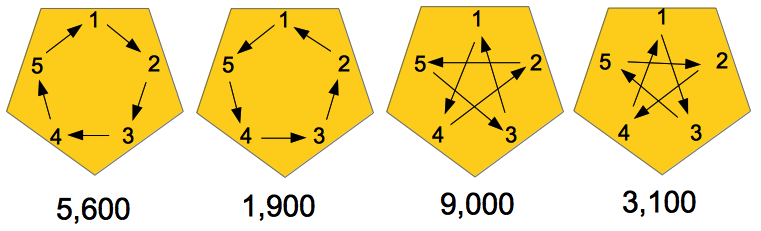 Do you see (geometrically) how different degree angles could produce very similar patterns? Hints: Think of the angles of the various sides in relation to the starting angle of the flux. Also note that starting anywhere along the flux line will give the same result. Also note that the starting angle is for the ball going forward in time. The ball came from the opposite direction... if you turn the ball around 180°, do you suppose you'd hear the reverse sequence? Be cool, and Groove to the Music of the Polygons!There is so much one can say about this space, we can't write it all here — you'd be bored man! So get out there and get some Polygon Jazz for your self. We can talk about it later.
Enjoy!
Beware however, of musicogenic epileptic fits, if anyone is susceptible. ©2014 John Miller, Time Haven Media, Portland, Oregon. |